
Encrypting RTSP Streams for VMAX IP Plus
-----------------------------------
Affected Roles: Owner, Administrator
Software Version: Recommended v1.5.5.4 or newer
Last Edit: August 16, 2024
-----------------------------------
CCIP™ Encryption Option
As of March 2016, the VMAX IP Plus Series began to feature a CCIP (Closed Circuit Internet Protocol) camera and recorder encryption option. This feature provides users and system owners with the option to protect their NVR from out-of-network attacks by encrypting the RTSP stream used between connected IP cameras and the NVR.
The way that it works is that when the VMAX IP Plus requests the default encrypted stream from the connected camera, the camera will encrypt its RTSP stream a second time, over the user ID and password, resulting in an encrypted RTSP stream that can only be read by the requesting VMAX IP Plus NVR. If someone were to try to access the camera from any other NVR or VMS, they would only receive a blank screen.
This article will outline how to enable CCIP encryption for a camera through the VMAX IP Plus recording unit.
**NOTE: To perform this, you must be logged in as the Administrator directly at the VMAX IP Plus unit.
Supported/Affected Devices:
- VMAX® IP Plus Series
- MEGApix IP Cameras:
- DWC-MF10M28T
- DWC-MF10M36TIR
- DWC-MF10M8TIR
- DWC-MB72i4V
- DWC-MB82i4V
- DWC-MD42V
- DWC-MD42i4V
- DWC-MV72i4V
- DWC-MV72i28V
- DWC-MB421TIR
- DWC-MB421TIR650
- DWC-MB721M4TIR
- DWC-MB721M8TIR
- DWC-MC421D
- DWC-MD421D/DWC-MD421DB
- DWC-MD421TIRB/DWC-MD421TIRB
- DWC-MV421D/DWC-MV421DB
- DWC-MV421TIR/DWC-MV421TIRB
- DWC-MF21M28T
- DWC-MF21M4TIR
- DWC-MF21M8TIR
- DWC-MPTZ5X/DWC-MPTZ5XFM
- DWC-MPTZ20X/DWC-MPTZ20XFM
Enabling CCIP Encryption
To enable the CCIP encryption feature with a VMAX IP Plus:
- From Live Mode directly at the NVR, right-click on the desired camera then select “Camera Setup”.
- From the resulting IP Camera Setup window, locate the Encryption checkbox.
Click in the box so that it is marked with a checkmark, then click the Apply button.
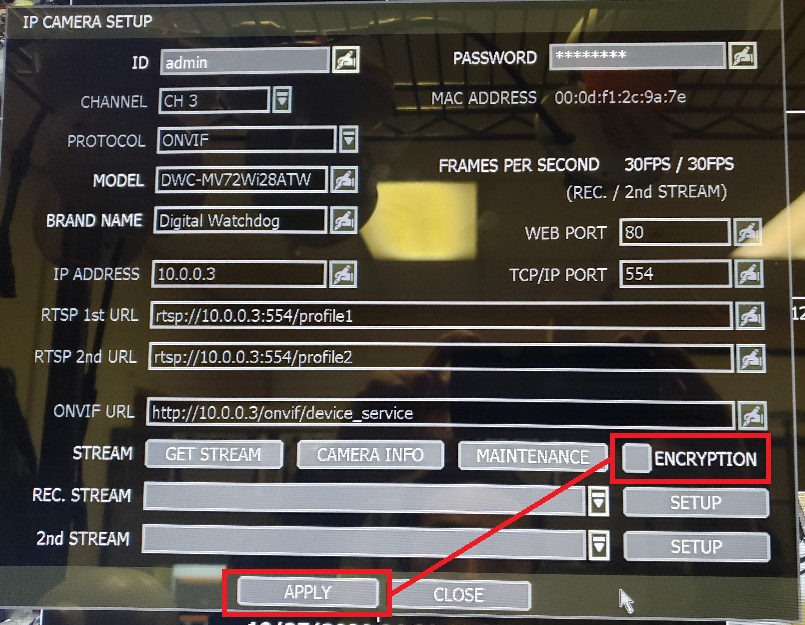
- The camera’s RTSP stream is now secured and will only be available when accessed from the VMAX IP Plus.
If anyone were to try to access the RTSP stream from any other NVR or VMAX, only a blank screen will display.

- Repeat Steps 1 – 3 for any other cameras that you would like to secure in the same manner.
**NOTE: An additional measure that you can take to better secure your VMAX IP Plus and MEGApix IP cameras is to practice good password habits. For more information on setting up passwords, check out:



