
Adding CP04 And CP16 To VMAX IP Plus
-----------------------------------
Affected Roles: Administrator
Last Edit: August 13, 2024
-----------------------------------
Real Time Streaming Protocol (RTSP)
The Real Time Streaming Protocol (RTSP) is used to establish connection between IP cameras and the receiving device, when communicating and streaming video.
Digital Watchdog’s Compressor Series allows users to stream analog video from analog security cameras through the network using RTSP. This is useful when a user wants to monitor their camera streams from an NVR, but the cameras only output an analog video signal.
This article will outline how to manually add the DW analog encoder/compressor to the VMAX IP Plus using RTSP.
Supported/Affected Devices
- DW VMAX IP Plus Series
- DW-CP04 (4-channel Compressor)
- DW-CP16 (16-channel Compressor)
- DW-CPUHD16 (16-channel Compressor)
- DW-ENHD16 (16-channel Compressor)
- DW-ENC4K16 (16-channel Compressor)
Manually Adding the Compressor With RTSP
To add a Compressor to the VMAX IP Plus using RTSP:
- Open a web browser and enter the IP Address and Web Port of the VMAX IP Plus into the address bar. This information can be found in the Network menu of the VMAX IP Plus.
Example:
NVR IP: 192.168.1.90
Web Port: 8245
Example URL: http://192.168.1.90:8245

Note: If you have not connected your VMAX IP Plus to the network, please read Network Setup For The VMAX IP Plus.
- Log in to the NVR by entering the User ID and Password for the VMAX IP Plus.
- Default ID: admin
- Default Password: --- (blank)

- Click on the Setup tab at the top of the screen.
Select Record, then select Registration.
- In the top, right-hand corner of the Registration menu, enter the Compressor’s User ID and Password.
- Change the Protocol to RTSP.
- Select the Channel of the VMAX IP Plus that you are assigning a camera to.
- In the RTSP 1st URL box, enter the RTSP address of the compressor’s camera.
- Note: The RTSP URL structure varies by model. For more information on finding RTSP information, you may refer to the article Standalone RTSP Stream List.
- Click the Manual Add button to add the camera to the VMAX IP Plus.
Example
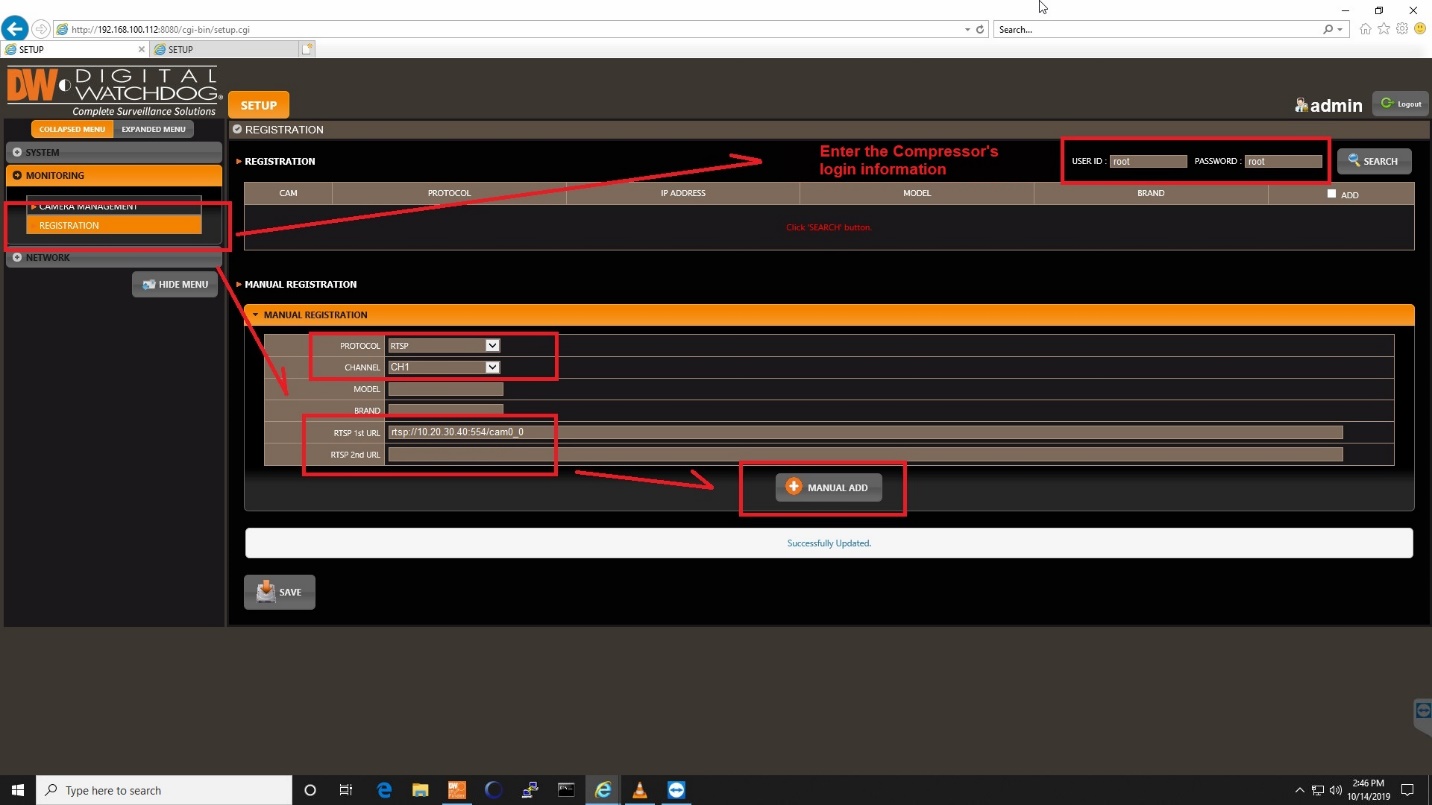
- Repeat steps 4 – 6 for any additional analog cameras that you would like to add from the Compressor to the VMAX IP Plus.
______________________________________________________________________________
For More Information or Technical Support
DW Technical Support: https://www.digital-watchdog.com/contact-tech-support/
DW Sales: [email protected] | www.digital-watchdog.com
Rev: 06/25 Copyright © DW. All rights reserved. Specifications and pricing subject to change without notice. ![]()



