
How Does Auto-Discovery Work?
-----------------------------------
Affected Roles: Owner, Administrators
Related Digital Watchdog VMS Apps: DW Spectrum
Complexity: Medium
Last Edit: September 13, 2024
-----------------------------------
Auto Discovery
In order for the Auto-Discovery feature to work, your network must have Multicast communication enabled.
The DW Spectrum Server software initiates a continuous sequence of requests to try to get all of the devices (sharing the same network setup) to respond back to the Server with detailed information on what methods to use in order to add them to the video management system.
Added devices will appear in the Resource Tree under the server it was associated with.
Note: If you disable the Auto-Discovery feature, devices must be added to DW Spectrum manually. Please read Adding Devices Manually To DW Spectrum for more information.
Supported/Affected Devices
- DW Blackjack Series
Enabling/Disabling Auto-Discovery
By default, Blackjack servers will have auto-discovery enabled on Spectrum. When installing the media server software for the first time, you have the option to disable auto-discovery.
- Launch DW Spectrum and log in as the System Owner or as an Administrator.
- Open the Main Menu ( ≡ ) and select System Administration.
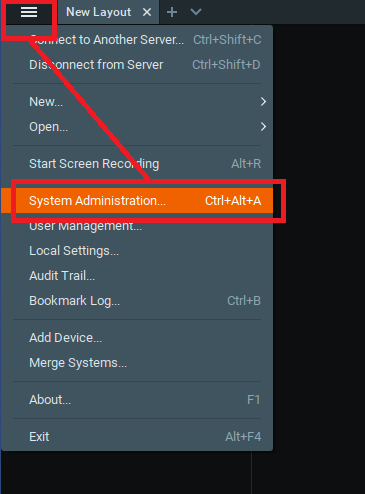
- Under the General tab, locate the System Settings section,
Enable or disable the Auto-Discovery feature by checking or unchecking the box for Enable cameras and servers auto-discovery and automated cameras status check.

Additional Information
In addition to continuously discovering new cameras and Servers, the DW Spectrum Server software also sends discovery requests for status updates from pre-existing cameras (previously added).
In order to free up network resources, the number of transactions between servers and devices are minimized. As a result, both manually added and auto-discovered devices will be shown as offline unless anything below is true:
- Auto-discovery is enabled
- Camera stream is currently being monitored/viewed
- DW Spectrum is archiving camera recording
- Camera stream was viewed or recorded prior to disabling Auto-Discovery
- Failover is enabled
Depending on a number of variables such as the version of Spectrum, the configuration of the network, the device model, and device firmware, you may find instances where a device populates as a duplicate. This is due to the methods of communication (broadcast, multicast) changing the way the Onvif information of the device may be identified. To resolve this, you can simple disable auto-discovery and delete the duplicate device.



